



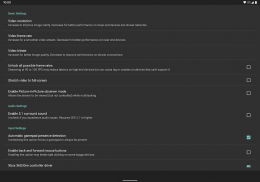


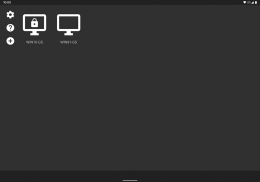



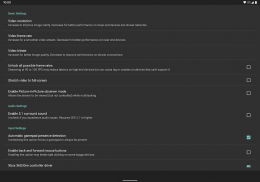


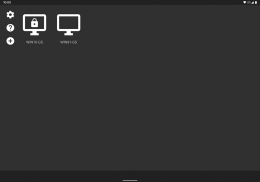



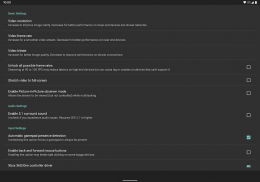


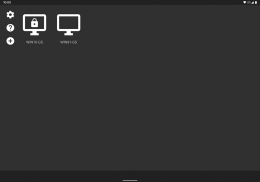



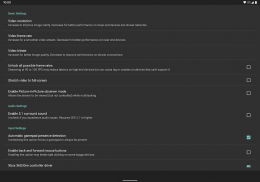


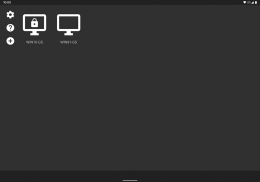



وصف لـ Moonlight Game Streaming
This app streams games, programs, or your full desktop from an NVIDIA GameStream-compatible PC on your local network or the Internet using NVIDIA GeForce Experience. Mouse, keyboard, and controller input is sent from your Android device to the PC.
Streaming performance may vary based on your client device and network setup. HDR requires an HDR10-capable device, GTX 1000-series GPU, and HDR10-enabled game.
Features
• Open-source and completely free (no ads, IAPs, or "Pro")
• Streams games purchased from any store
• Works on your home network or over the Internet/LTE
• Up to 4K 120 FPS HDR streaming with 7.1 surround sound
• Keyboard and mouse support (with Android 8.0 or rooted device)
• Supports PS3, PS4, Xbox 360, Xbox One, and Android gamepads
• Force feedback support
• Local co-op with up to 4 connected controllers
• Mouse control via gamepad by long-pressing Start
PC Requirements
• NVIDIA GeForce GTX/RTX series GPU (GT-series and AMD GPUs aren't supported by NVIDIA GameStream)
• NVIDIA GeForce Experience (GFE) 2.2.2 or later
Quick Setup Instructions
• Make sure GeForce Experience is open on your PC. Turn on GameStream in the SHIELD settings page.
• Tap on the PC in Moonlight and type the PIN on your PC
• Start streaming!
To have a good experience, you need a mid to high-end wireless router with a good wireless connection to your Android device (5 GHz highly recommended) and a good connection from your PC to your router (Ethernet highly recommended).
Detailed Setup Instructions
See the full setup guide https://bit.ly/1skHFjN for:
• Adding a PC manually (if your PC is not detected)
• Streaming over the Internet or LTE
• Using a controller connected directly to your PC
• Streaming your full desktop
• Adding custom apps to stream
MOGA controller users
If your controller has a switch with A and B, it must be switched to B to be used for streaming. If you have no switch, use the MOGA Universal Driver app.
PlayStation 3 controller users
Use the SixAxis app in "Native Gamepad" mode for Moonlight. The default button mapping needs to be adjusted to match the standard controller layout for streaming.
Troubleshooting
A detailed troubleshooting guide is available here: https://bit.ly/1TO2NLq
If you still can't solve your issue or just have a question, join our Discord server to chat with the Moonlight community: https://moonlight-stream.org/discord
Disclaimer: This app is not affiliated with NVIDIA Corporation. Please do not contact them for support. Instead, use the troubleshooting link at the bottom of the app description.
This app is open-source under the GPL. The code can be found here: https://github.com/moonlight-stream/moonlight-android
Legal: All trademarks cited here are the property of their respective owners.
يقوم هذا التطبيق بدفق الألعاب أو البرامج أو سطح المكتب بالكامل من كمبيوتر متوافق مع NVIDIA GameStream على شبكتك المحلية أو الإنترنت باستخدام تجربة NVIDIA GeForce. يتم إرسال إدخال الماوس ولوحة المفاتيح ووحدة التحكم من جهاز Android إلى جهاز الكمبيوتر.
قد يختلف أداء البث حسب جهاز العميل وإعداد الشبكة. يتطلب HDR جهازًا قادرًا على HDR10 ووحدة معالجة رسومات من السلسلة GTX 1000 ولعبة تدعم HDR10.
الميزات
& الثور ؛ مفتوح المصدر وخالٍ تمامًا (بدون إعلانات أو IAPs أو "Pro")
& الثور ؛ دفق الألعاب التي تم شراؤها من أي متجر
& الثور ؛ يعمل على شبكة منزلك أو عبر الإنترنت / LTE
& الثور ؛ ما يصل إلى 4K 120 FPS HDR دفق مع صوت محيطي 7.1
& الثور ؛ دعم لوحة المفاتيح والماوس (مع Android 8.0 أو جهاز متجذر)
& الثور ؛ يدعم ألعاب PS3 و PS4 و Xbox 360 و Xbox One و Android
& الثور ؛ دعم ردود الفعل القوة
& الثور ؛ تعاون محلي مع ما يصل إلى 4 وحدات تحكم متصلة
& الثور ؛ التحكم بالماوس عبر لوحة الألعاب بالضغط على زر البدء Start
متطلبات الكمبيوتر
& الثور ؛ NVIDIA GeForce GTX / RTX series GPU ( GP-series و AMD GPUs غير مدعومين بواسطة NVIDIA GameStream )
& الثور ؛ NVIDIA GeForce Experience (GFE) 2.2.2 أو أحدث
تعليمات الإعداد السريع
& الثور ؛ تأكد من أن GeForce Experience مفتوحة على جهاز الكمبيوتر الخاص بك. قم بتشغيل GameStream في صفحة إعدادات SHIELD.
& الثور ؛ اضغط على جهاز الكمبيوتر في Moonlight واكتب PIN على جهاز الكمبيوتر الخاص بك
& الثور ؛ ابدأ البث!
للحصول على تجربة جيدة ، تحتاج إلى جهاز توجيه لاسلكي متوسط إلى راقي مع اتصال لاسلكي جيد بجهاز Android الخاص بك (يوصى بشدة باستخدام 5 غيغاهرتز) واتصال جيد من جهاز الكمبيوتر الخاص بك إلى جهاز التوجيه الخاص بك (يوصى بشدة باستخدام إيثرنت).
تعليمات الإعداد المفصلة
راجع دليل الإعداد الكامل https://bit.ly/1skHFjN من أجل:
& الثور ؛ إضافة جهاز كمبيوتر يدويًا (إذا لم يتم اكتشاف جهاز الكمبيوتر الخاص بك)
& الثور ؛ الجري عبر الإنترنت أو LTE
& الثور ؛ استخدام وحدة تحكم متصلة مباشرة بجهاز الكمبيوتر الخاص بك
& الثور ؛ دفق سطح المكتب الكامل
& الثور ؛ إضافة تطبيقات مخصصة للبث
مستخدمي وحدة تحكم MOGA
إذا كان جهاز التحكم الخاص بك يحتوي على مفتاح تبديل مع A و B ، فيجب تبديله إلى B ليتم استخدامه للدفق. إذا لم يكن لديك مفتاح تبديل ، فاستخدم تطبيق MOGA Universal Driver.
مستخدمو وحدة التحكم في PlayStation 3
استخدم تطبيق SixAxis في وضع "Native Gamepad" لـ Moonlight. يجب تعديل تعيين الزر الافتراضي ليتناسب مع تخطيط وحدة التحكم القياسية للبث.
استكشاف الأخطاء وإصلاحها
يتوفر دليل مفصل لتحرّي الخلل وإصلاحه هنا: https://bit.ly/1TO2NLq
إذا كنت لا تزال غير قادر على حل مشكلتك أو لديك سؤال فقط ، انضم إلى خادم Discord لدينا للدردشة مع مجتمع Moonlight: https://moonlight-stream.org/discord
إخلاء المسؤولية: لا ينتمي هذا التطبيق إلى شركة NVIDIA. يرجى عدم الاتصال بهم للحصول على الدعم. بدلاً من ذلك ، استخدم رابط استكشاف الأخطاء وإصلاحها أسفل وصف التطبيق.
هذا التطبيق مفتوح المصدر تحت GPL. يمكن العثور على الرمز هنا: https://github.com/moonlight-stream/moonlight-android
قانوني: جميع العلامات التجارية المذكورة هنا هي ملك لأصحابها.










